Introduction
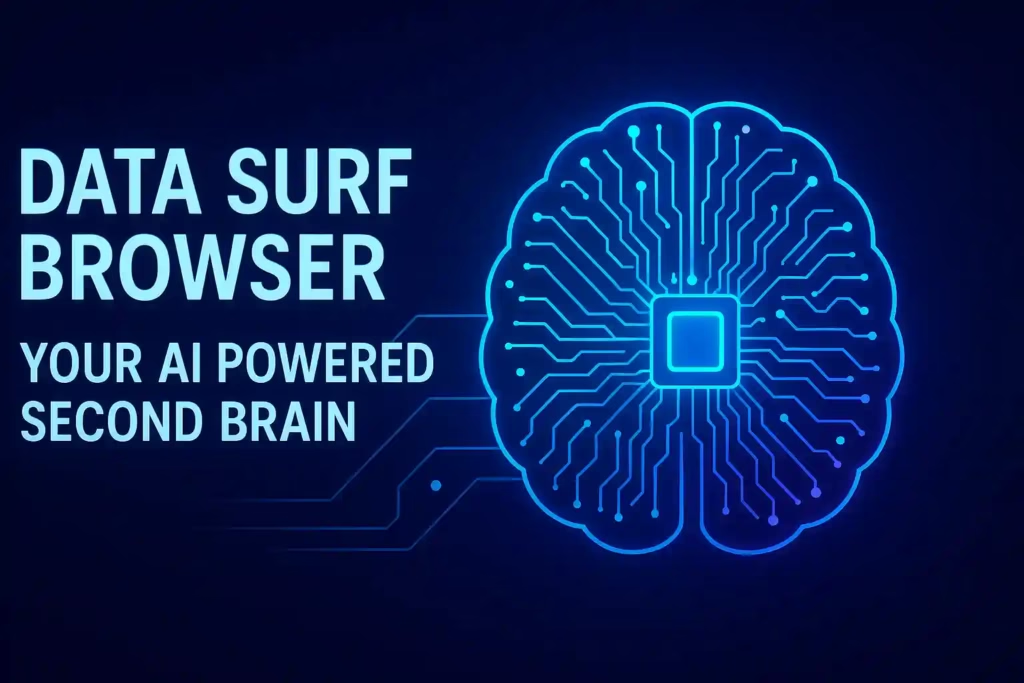
Imagine a browser that doesn’t just help you surf the internet but actually helps you understand, remember, and organize everything you see online.
That’s what Data Surf Browser is trying to do.
It’s not just another Chrome copy. It’s an AI-powered browser designed to think with you. It remembers what you read, summarizes information, and keeps your notes and research organized in one clean place. For anyone who spends hours online learning or researching, this tool feels like magic.
What Makes Data Surf Different?
Traditional browsers simply open tabs and show websites. When you close the tab, your research disappears. Data Surf changes that.
It calls itself a “notebook for the internet”, and that’s a pretty good description. While you browse, you can save, summarize, and chat with the content you find. It’s like having a mini ChatGPT built into your browser — except it already knows what you’ve been working on.
When you open Data Surf for the first time, the interface looks clean and simple — just like Chrome. But the moment you start using it, you’ll realize it’s built for deep work and smart learning.
10 Most Useful Apps You Must Have on Your Phone in 2025
How Data Surf Works
At the heart of Data Surf are AI-powered notebooks. Think of them as smart folders where you collect everything related to a topic — articles, videos, PDFs, and your own notes.
Let’s say you’re researching the best accessories for iPhone 17. You create a notebook called “iPhone 17 Accessories,” and as you find useful content — blogs, YouTube videos, product reviews — you save them all there.
Later, instead of rereading everything, you can just ask:
“What are the top three must-have iPhone 17 accessories?”
The built-in AI instantly goes through everything in your notebook and gives you a clear, summarized answer — even linking back to the sources it used.
That’s what makes Data Surf feel more like a personal assistant than a browser.
Turning Browsing Into Learning
The more you use Data Surf, the more it feels like an intelligent workspace instead of just a browser window. You can create separate notebooks for school subjects, coding projects, business research, or personal hobbies.
For example, if you’re learning React JS, create a notebook called React Roadmap and tell the AI:
“Make a three-week plan to learn React from scratch.”
Within seconds, it writes a structured roadmap with daily goals, resources, and topics. You can edit the plan, add your own notes, or ask follow-up questions like,
“Explain React hooks in simple terms.”
The AI answers directly inside the browser — using your saved data if it’s relevant.
That means you’re not jumping between dozens of tabs anymore. Everything stays connected.
Summarize YouTube Videos in Seconds
We all know the pain of saving long YouTube videos for “later” and never watching them. Data Surf fixes that completely.
Open any YouTube video in the browser and simply ask:
“Summarize this video and list the main ideas.”
In less than a minute, the AI produces a short summary, bullet points, and timestamps for key moments. You can save this summary in your notebook or copy it to your notes.
This is especially useful for students or creators who watch tutorials, interviews, or lectures regularly. Instead of watching an hour-long video, you can read the main insights in under five minutes.
Read and Chat With PDFs
Data Surf can also read PDFs, eBooks, and documents just like a person.
Upload any file — maybe a research paper or technical report — and ask it questions such as:
“Summarize the important topics from this file.”
“What are the key takeaways for a front-end interview?”
The AI scans the entire document and gives you a clean, human-style summary. It even shows which page or section the information came from.
This makes it one of the best AI browsers for students and professionals who deal with long reading materials.
Multiple AI Models to Choose From
By default, Data Surf uses GPT-4.1, but it also supports other AI models like GPT-4.5, Claude, and Sonnet.
If you already use an API key for another AI service, you can plug it in directly and run that model inside Data Surf.
This level of flexibility is rare in browsers and makes it perfect for developers who love experimenting with different AI engines.
Chrome Extensions Still Work
Since Data Surf is built on Chromium, it works with almost all Chrome extensions.
You can add Grammarly, Adblock, or any productivity tool from the Chrome Web Store with just one click. So, you don’t lose the familiarity of Chrome — you simply gain an AI layer on top of it.
Upload and Explore Local Files
Another smart feature is how easily you can upload your own files.
Say you upload a business contract or research report. You can ask questions like:
“Highlight the payment terms.”
“Summarize the legal clauses.”
The AI quickly reads through the file and provides exactly what you need.
It feels like you have a personal analyst built into your browser.
Why Data Surf Is a Game-Changer
Data Surf changes how people think about browsers.
It’s not just a tool for browsing — it’s a tool for thinking and learning.
Here’s why it’s so powerful:
- You can store everything you discover online.
- It helps you summarize long content instantly.
- You can chat with your notes, videos, or PDFs.
- It keeps your work organized automatically.
- You can search inside your saved notebooks anytime.
Instead of losing valuable information every time you close a tab, Data Surf turns it into a structured, searchable database — your own private second brain.
Who Should Use Data Surf
While anyone can use Data Surf, it’s especially helpful for:
- Students who study online and need organized notes.
- Developers learning new languages or frameworks.
- Writers and bloggers who research and plan content.
- Researchers handling multiple studies and papers.
- Content creators summarizing videos or trends.
If you often switch between tabs, copy notes, and forget what you read yesterday — this browser will make your workflow calm, clean, and efficient.
How to Download Data Surf Browser
Getting started takes only a few minutes.
- Visit data.surf — the official website.
- Scroll down and click Download.
- Install the browser on your computer.
- Launch it and create a free account.
Once it’s open, you’ll immediately see the difference. Everything looks familiar yet smarter — a place where every tab, note, and idea connects naturally.

Benefits You’ll Notice Right Away
Here’s what most users love after switching to Data Surf:
- Better organization: All your ideas and research stay in one place.
- Faster learning: Summaries save hours of reading and watching.
- Focus: No more juggling multiple tabs or apps.
- Custom AI control: Choose the AI model that fits your needs.
- Offline interaction: Chat with saved files anytime.
These features make Data Surf one of the best AI browsers for productivity and learning.
Using Data Surf for SEO and Content Research
If you’re a blogger, SEO writer, or marketer, Data Surf can become your private research hub.
You can create notebooks for each client or topic, save articles from competitors, and ask AI to generate outlines or keyword summaries.
It’s also great for brainstorming ideas, writing drafts, and comparing SERPs — all inside one workspace.
You don’t even need to leave your browser to collect, analyze, and create content.
Final Thoughts
The Data Surf Browser isn’t trying to replace Chrome — it’s trying to evolve it.
It takes everything good about modern browsing and adds intelligence, memory, and organization.
Instead of simply opening websites, you’re now building your own digital knowledge base.
It remembers what you learn, organizes it for you, and answers your questions instantly.
If you’re serious about productivity, research, or online learning, give Data Surf Browser a try while it’s still in beta.
Go to data.surf, download it, and experience how a browser can actually think with you.
You’ll never look at browsing the same way again.
🧠 Comparison Table – Data Surf Browser vs Chrome vs Edge
| Features | Data Surf Browser (AI-Powered) | Google Chrome | Microsoft Edge |
|---|---|---|---|
| AI Integration | ✅ Built-in AI assistant for summarizing, chatting, and note-taking | ❌ No native AI tools (needs extensions) | ⚡ Partial AI (Copilot integrated) |
| Notebook System | ✅ Automatically saves and organizes web content into notebooks | ❌ Not available | ❌ Not available |
| Chat with Webpages / PDFs / Videos | ✅ Yes, directly interact with page or file content | ❌ No | ⚡ Limited via Bing Chat |
| Data Management | ✅ Smart data storage for long-term research | ❌ Manual bookmarks only | ⚡ Syncs via Microsoft account |
| Chrome Extension Support | ✅ Fully supports Chrome Web Store extensions | ✅ Yes | ✅ Yes |
| User Interface | 🧩 Minimal, clean, and research-friendly | 🌐 Standard tabbed interface | 💻 Slightly busy with widgets |
| Speed & Performance | ⚡ Optimized AI caching for smooth browsing | ⚡ Fast but resource-heavy | ⚡ Fast with good RAM control |
| Privacy Protection | 🔒 Enhanced local data protection | ⚠️ Tracks user data for ads | ⚠️ Uses Microsoft data analytics |
| Customization | 🎨 Flexible layout and AI widget options | ⚙️ Extensions only | ⚙️ Limited layout options |
| Best For | Researchers, students, content creators, and AI users | Everyday browsing and streaming | Office users and Microsoft ecosystem |
| Availability | 🌍 Windows, macOS, and Linux (beta) | 🌍 All platforms | 🌍 All platforms |
| Price | 💸 Free (Beta version) | 💸 Free | 💸 Free |
1. What is Data Surf Browser?
Data Surf Browser is an AI-powered web browser that helps you organize your online research into smart notebooks. It acts like your “second brain” — allowing you to save, summarize, and chat with web pages, PDFs, and videos all in one place.
2. Is Data Surf Browser free to use?
Yes, Data Surf Browser is completely free during its beta version. You can visit the official website data.surf to download it and start using its AI tools right away.
3. Can I use Chrome extensions in Data Surf Browser?
Absolutely! Data Surf Browser is built on the Chromium framework, which means it supports all Chrome Web Store extensions. You can easily install your favorite plugins just like you would in Chrome.
4. How is Data Surf Browser different from Chrome or Edge?
Unlike Chrome or Edge, Data Surf Browser is powered by AI. It helps you summarize articles, take notes, analyze documents, and even chat with content — all without switching tabs or using third-party tools. It’s built for smarter, faster research.
5. Is Data Surf Browser safe to use?
Yes, Data Surf Browser is designed with privacy in mind. It stores your notes locally and doesn’t sell or track your browsing data. Its AI features work securely to give you a personalized but private browsing experience.
6. Who should use Data Surf Browser?
Data Surf Browser is perfect for students, writers, content creators, and professionals who deal with a lot of online content. If you research, read, or write frequently, this browser can help you stay organized and save time.
